The Startup Support Playbook: Building a Scalable Support System for the First 100 Customers
Written by
Sanjay M.
on
September 20, 2024
Introduction
Imagine this: you’ve just launched your startup, and your first few customers are pouring in with excitement. They’re exploring your product, and with that, the questions start rolling in. It’s manageable at first—personal emails, quick responses, and everyone’s happy. But as your customer base grows, so does the complexity of their queries. Suddenly, what used to take minutes to handle now eats up hours of your day. So, how do you scale your support system without losing the personal touch that got you those loyal customers in the first place?
In this post, we’ll take you through a step-by-step guide on building a scalable support system for your startup, moving from your first customer to over 100, without losing your sanity—or your customers’ trust. Let’s dive into the startup support playbook.
Phase 1: 0-10 Customers — Personal Touch with Email Support
The Personal Touch:
At this stage, your early customers are more than just users—they’re your product’s biggest advocates. Direct involvement from the founders or key team members in customer support is invaluable. It’s a chance to build personal relationships, understand pain points deeply, and gather insights that can shape your product’s future.
Process and Tools:
Keep things simple. Use a single email address like support@yourstartup.com for all support communications. Respond promptly and with a personal touch. Each email should feel like a conversation, not just a transactional response.
Key Actions:
Respond Quickly: Early customers appreciate quick responses. It shows you care.
Engage in Conversations: Don’t just answer the question—ask follow-up questions to gain deeper insights.
Document Feedback: Maintain a shared document with common issues and suggestions to track recurring themes.
Metrics to Track:
Response Time: How quickly are you responding to emails?
Customer Satisfaction: Use informal feedback like “Was this helpful?” at the end of emails.
Common Pain Points: Log the most frequently asked questions or issues.
Takeaway:
Founders and early team members gain firsthand experience with customer pain points, which is essential for aligning the product with customer needs. The personal touch here sets the tone for a customer-centric culture.
Phase 2: 10-25 Customers — Shared Inbox and Team Collaboration
Transitioning to Shared Responsibility:
As your customer base grows, it’s time to involve more team members in support. This helps maintain response quality and speed while freeing up founders for strategic tasks. Support should be a shared responsibility, reflecting a company-wide commitment to customer success.
Process and Tools:
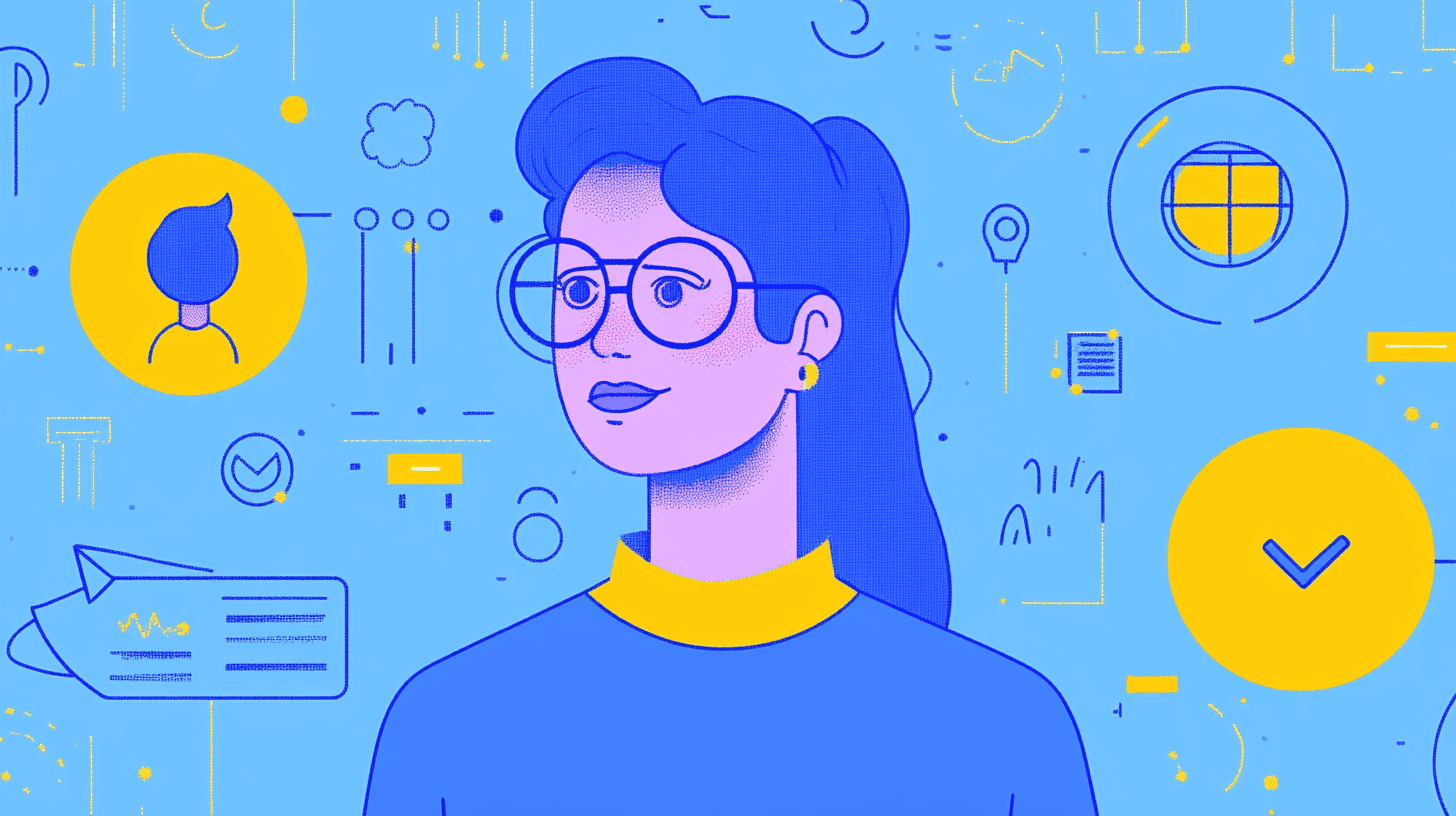
Implement a shared inbox solution like Google Groups or FrontApp. This allows multiple team members to collaborate on support requests without stepping on each other’s toes. Rotate support responsibilities among team members to spread the knowledge and ensure everyone stays connected to customer needs.
Internal Documentation:
Begin formalizing your support process. Create a shared document that outlines common issues, responses, and escalation procedures. This will serve as the foundation for your future help center.
Key Actions:
Assign Ownership: Clearly assign who is responsible for each query to prevent duplicate responses.
Develop a Knowledge Base: Start drafting articles for a future help center based on recurring questions.
Regular Reviews: Hold weekly or bi-weekly reviews to discuss common issues and solutions.
Metrics to Track:
First Response Time: How long does it take to acknowledge a customer query?
Resolution Time: How quickly are issues being resolved?
Satisfaction: Send brief follow-up surveys to gauge satisfaction.
Takeaway:
Collaborative support ensures that the entire team stays in tune with customer feedback and can contribute to product improvements. It’s the first step towards a more organized support structure.
Phase 3: 25-100 Customers — Establishing a Help Center and Structured Support
Building a Self-Service Foundation:
With a growing customer base, repetitive questions will start to take up significant time. It’s time to launch a help center—a centralized repository of articles, FAQs, and guides that empower customers to find answers on their own.
Process and Tools:
Use tools like Zendesk, HelpScout, or open-source alternatives to build your help center. Populate it with content based on the common issues identified in earlier phases. Implement a more sophisticated ticketing system within your shared inbox tool to handle increased volume and complexity.
Enhancing Shared Inbox:
If you’re not already using a ticketing system, now is the time. Tools like Zendesk or Freshdesk offer automated workflows, ticket categorization, and reporting capabilities that help you manage and prioritize requests more effectively.
Key Actions:
Launch a Help Center: Include FAQs, how-to guides, and troubleshooting articles.
Update Regularly: As new issues arise, update the help center to ensure it remains relevant and useful.
Automate Responses: Use automated replies for common queries, linking customers to the appropriate help center articles.
Metrics to Track:
Self-Service Rate: What percentage of customers resolve their issues using the help center?
Ticket Deflection Rate: How many tickets are avoided thanks to the help center?
Content Feedback: Use thumbs-up/down ratings on articles to gauge effectiveness.
Takeaway:
A well-structured help center can significantly reduce your support load and provide customers with instant answers, enhancing their overall experience.
Phase 4: 100+ Customers — Multi-Channel Support and Dedicated Team
Scaling Up:
By now, you’ve probably noticed an increase in both the volume and complexity of support requests. It’s time to professionalize your support operations by hiring dedicated support staff and expanding your support channels to include live chat, Slack, and possibly phone support.
Process and Tools:
Introduce live chat support using tools like Intercom or Drift. Offer a dedicated Slack channel for premium customers, and consider adding phone support for critical issues. Implement a tiered support system where Level 1 handles basic queries, and Level 2 tackles more complex issues.
Hiring a Dedicated Support Team:
Recruit 1-2 support specialists who are aligned with your company culture and support philosophy. Train them thoroughly in your product and processes, and ensure they understand the importance of empathy and efficiency.
Optimizing Support Channels:
Integrate your support channels to provide a unified customer experience. Use a tool that aggregates emails, chat, and social media messages into a single platform, enabling you to manage all interactions from one place.
Metrics to Track:
Channel Performance: How is each support channel (email, chat, phone) performing?
Agent Performance: Track individual agent metrics like resolution time, satisfaction ratings, and volume handled.
Customer Satisfaction: Measure CSAT across all channels to ensure consistent quality.
Takeaway:
A multi-channel support strategy, combined with a dedicated team, ensures you can handle increased demand without sacrificing quality. It’s crucial to maintain a customer-first approach as you scale.
Proactive Support Strategies
Preemptive Problem Solving:
Use support data to identify recurring issues and address them proactively. This could mean making product changes, creating new help center content, or sending out educational emails to customers.
Customer Education:
Host webinars, create video tutorials, and send out regular newsletters with tips and tricks. Educating your customers reduces support volume and helps them get more value out of your product.
Building a Feedback Loop:
Establish a structured process for sharing support insights with the product and development teams. Use this feedback to inform product roadmaps and prioritize bug fixes and feature requests.
Continuous Improvement: Adapting and Evolving Your Support System
Regular Review and Adaptation:
Continuously review support metrics and customer feedback to identify areas for improvement. Adapt your processes and tools as needed to meet evolving customer expectations.
Investing in Team Growth:
Regular training sessions keep your support team updated on new features and best practices. Offer career development opportunities to retain top talent and keep the team motivated.
Exploring Advanced Support Solutions:
As your customer base grows, consider implementing AI-driven support, community forums, or even a dedicated customer success team to handle high-touch accounts.
Conclusion
Scaling customer support from zero to over 100 customers isn’t easy, but with a clear plan and the right mindset, it’s entirely achievable. Start with a personal touch, gradually build your processes and tools, and never lose sight of the customer-first mentality that got you here in the first place. As your startup grows, so should your support system—adapting, evolving, and always striving for excellence.
Are you ready to scale your support system? Start small, think big, and remember: your customers are your greatest asset. Keep them happy, and your startup will thrive.